Top 98 Google Ads Interview Questions and Answers for 2023
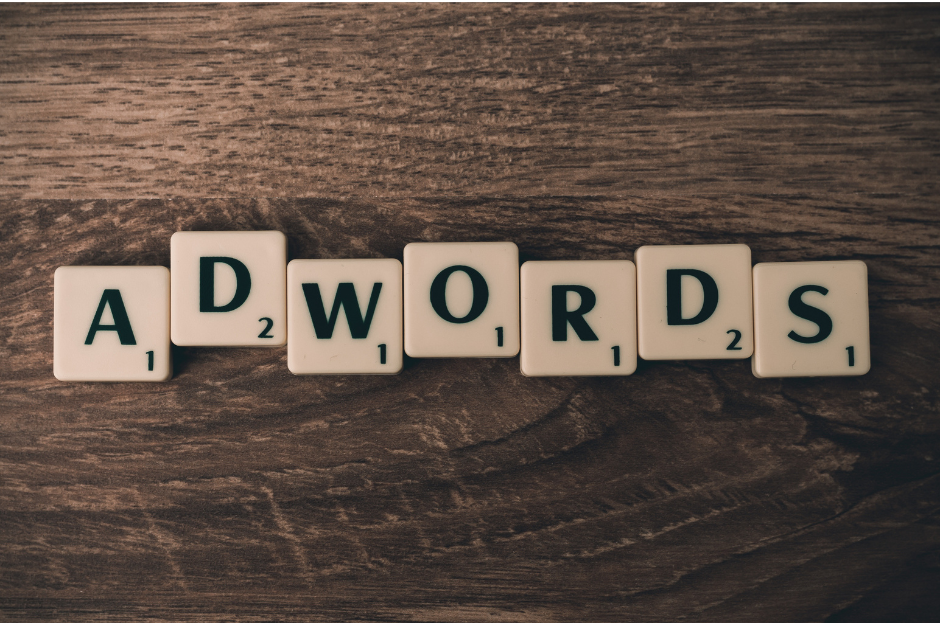
Here are some frequently asked and answered Google Ads interview questions.
Online advertising is an essential component of every organization’s digital marketing strategy.
Nowadays, there are several internet advertising platforms and services available. Pay-per-click (PPC) advertising is one of the most popular online advertising services in the digital marketing industry. The most well-known is Google AdWords, which is used by the vast majority of digital marketers.
AdWords-skilled digital marketers are highly respected, and you may find lucrative career possibilities with some of the biggest organisations across a variety of sectors. You may get certified or proficient in Google Ads or PPC by taking a professional course.
Top Google AdWords Interview Questions and Answers
Q1. Explain how Google AdWords work?
Ans. Google AdWords, formerly Google Ads, is based on a bidding mechanism in which the bid price and quality
score decide whether an ad appears at the top of the Google page. The greater the bid and quality score, the more likely an ad will appear at the top.
Q2. What is Quality Score?
Ans. The Quality Score is a grade provided by Google based on the relevance of the keywords used and the
design of the PPC ad. It is determined by a number of criteria, including CTR (click-through rate), keyword relevance, landing page quality and relevancy, ad text relevance, and past ad performance.
Q3. Why do you think PPC is important in Digital Marketing?
Ans. PPC is significant indigital marketing for the following reasons:
• It allows you to reach the appropriate consumer at the right time
• It produces results faster than organic campaigns.
• PPC might be useful for advertising odd items that are tough to discover.
Q4. Should PPC be used by big brands only?
Ans. No. All brands can benefit from PPC. Finding relevant, focused, high-intent keywords that will operate successfully is crucial.
Q5. What is Ad rank?
Ans. Ad rank is your position on the Google page and is determined by Quality Score.
Q6. How does ad auction work on Google AdWords?
Ans. Ad auction runs billions of times each month and the most relevant ads are shown to the users based on what they are viewing.
Q7. What are the various Google AdWords extensions?
Ans. There are several sorts of extensions that may be utilised to boost traffic. Site link extension, callout extension, structured snippet extension, call extension, message extension, location extension, affiliate location extension, pricing extension, app extension, review extension, and promotion extension are some of the most frequent ad extensions.
Q8. What is the character limit for an AdWords ad?
Ans. Headline 1 – 30 characters.
Description Line – 90 characters.
Q9. Which settings cannot be changed after creating an AdWords account?
Ans. Time zone and currency.
Q10. What should be the ideal quality score for AdWords?
Ans. Google benchmarked 5 and above as the ideal quality scores for best results.
Q11. What is CTR and how to calculate it?
Ans. The CTR (click-through-rate) of an ad is used to determine its success. CTR may be calculated using the formula: number of clicks/number of impressions X 100 equals CTR.
Q12. What is the difference between clicks and impressions?
Ans. An impression occurs whenever a user views the ad (whether or not the user clicks on the ad), whereas a click occurs when the user clicks on the ad.
Q13. What are the different types of automatic bidding strategies?
Ans. The different automatic bidding strategies in AdWords are:
Target CPA (Cost Per Acquisition): This bidding strategy sets bids to help you get as many conversions as possible at your target CPA.
.Target ROAS (Return on Ad Spend): This bidding strategy sets bids to help you get the most conversion value at your target ROAS.
.Maximize Conversions: This bidding strategy sets bids to help you get as many conversions as possible within your budget.
.Maximize Clicks: This bidding strategy sets bids to help you get as many clicks as possible within your budget.
.Target Impression Share: This bidding strategy sets bids to help you get a certain percentage of the total available ad impressions in the market.
.Enhanced CPC (Cost-Per-Click): This bidding strategy automatically adjusts your manual bids in real-time to increase the chances of your ad getting clicked.
Q14. What is the use of Conversion Optimizer?
Ans. AdWords Conversion Optimizer is a tool that controls bids at the keyword level and determines which ad clicks will be profitable, resulting in a greater ROI (return on investment).
Q15. What are the targeting options in Search
network ads?
Ans. Keywords, demographics, interests and topics, and placements.
Q16. What are the targeting options in Display ads?
Ans. Remarketing, demographics, interests and topics, placements, and auto & manual.
Find out more Digital Marketing courses
Q17. What are the different types of access levels in AdWords?
Ans. Email access, read-only access, normal access, and admin access are the several sorts of access levels.
Q18. What is ad rotation?
Ans. When there are numerous advertisements inside an ad group, the ads will cycle since only one ad from a single account may be broadcast at a time.
Q19. What is Google ad API?
Ans. Google Ad API is intended for large, tech-savvy marketers and third-party developers. It enables developers to create applications that communicate directly with the Google AdWords server.
Q20. How can you track conversions in Google AdWords?
Ans. Conversions may be tracked by utilising the basic tracking code given by AdWords and customising it with
platform-specific code. When someone sees your ad but does not click it, the view-through conversion window option monitors it.
You can also access the search funnels inside tools and analysis, where you can learn when customers click on an ad for the first time and how often they viewed your ad before converting.
Q21. Explain the difference between CPM, CPC, and CPV Bidding.
Ans. The differences between CPM, CPC, and CPV are:
| CPM | CPC | CPV |
| Cost Per 1000 Impressions | CPC stands for Cost Per Click | Cost Per view |
| It is the amount advertisers pay per thousand impressions received, irrespective of the number of clicks received | Advisers pay for each click. | Advertisers pay for each unique user view of an advertisement or website |
Q22. Explain IP Address exclusion in Google AdWords.
Ans. The IP address exclusion feature allows users to manually input the IP addresses of people who should not see their adverts. All addresses added to the list will be unable to see your advertisements. It is typically carried out on networks that are unlikely to be used by potential consumers.
Employees at your firm, for example, examine your website’s organic search results on a frequent basis, where your adverts may appear. IP address exclusion can be used to exclude them. You may exclude up to 500 IP addresses each campaign using the IP Address Exclusion function.
Q23. Explain the search term report in Google AdWords?
Ans. The specific phrases that activate your advertising are known as search keywords. The search terms report shows how your advertising fared when they were triggered by actual searches inside the search network. It displays a list of the searches that bring people to your website. It also aids in the identification of new high-potential search phrases as well as new negative keywords.
Q24. What is the difference between managed and automatic placements?
Ans. The Display network includes both automated and controlled placements. Marketers may use managed
placements to select from a variety of alternatives for displaying their Google AdWords ad. Specific websites, locations, videos, apps, and so on are examples of these options.
For example, if a specific website scores well for a collection of your selected keywords, you may opt to display your Ads just on those pages. There are no alternatives in automated placements, and your advertising are shown automatically.
Q25. What are the different types of keywords?
Ans. The following are the many sorts of keywords depending on their likelihood of being clicked by visitors:
· Research Keywords: These are one or two words.
· Consideration: It consists of two or three words.
· Loyalty: It is generally fleeting.
· Purchase: There are more than three words in it.
Q26. What are the different sizes of display ads?
Ans. The different sizes of display ads are:
| Type | Square and rectangular image ads | Leaderboard image ads | Skyscraper image ads |
| Size | For square: 200*200, 300*300 For rectangular: 300*250 | 728*90, 468*60 | 160*600, 300*600 |
Q27. Explain the different types of billing strategies?
Ans. The different types of billing strategies are:
| Automatic billing | Manual billing | Monthly invoice |
| Automatically increases the billing based on your ads. | Billing is done manually. | You accrue costs and receive a monthly invoice. |
Q28. What is Keyword Insertion? What are its different types?
Ans. Keyword Insertion allows marketers to update their advertisements with the keywords in an ad group
automatically. This makes your adverts more relevant to the user seeking for what you have to offer.
The following are the many forms of Keyword Insertions:
· Title case: All keywords’ first letters will be capitalised.
· Capitalise just the first letter of the first keyword in the sentence.
· All letters will be capitalised in lower case.
Q29. Give some reasons why keyword insertion might not be working.
Ans. The following are some of the reasons why keyword insertion might not be working:
· The ad contains more characters than the specified limit
· Inserted keywords don’t make sense
· Incorrect grammar
· Misspelt keywords
· The landing page doesn’t work
· Dynamic Search Ads
Q30. How can you improve your ad position in Google AdWords?
Ans. One can improve the ad position by the following methods:
· Improve the quality score
· Use search terms as keywords
· Increase the bid
· Focus on ad relevance
· Work on relevant ad extensions
· Focus on improving the website
· Improvise landing pages and ensure you have different landing pages for different ads
· Use the keyword tool
Q31. What is the maximum length of the destination URL?
Ans. The maximum length of a destination URL is 1024 characters.
Q32. What are the different types of keywords matches in Google AdWords?
Ans. Keyword matches are classified into five types:
· Broad match: This is the match type to which all of your keywords are given by default. Your adverts will reach as many people as possible with broad match. Your advertising may show in searches including misspellings, synonyms, and similar terms. So, if your keyword is “hats,” someone looking for “sun hats” may come across your ad.
· Broad match modifier: It works in the same way as the broad match. The main distinction is that it displays advertising in searches that include words beginning with a plus sign “+” or near versions of “+” phrases. As an example, +hats
· Phrase Match: Ads will display on searches for phrases or close versions of such phrases.
· Exact Match: Ads will be shown exclusively to those who search for your term exactly.
· Negative Match: Use a negative match to specify when your ad should not be displayed. For example, if you’re selling kitchen towels and don’t want customers looking for bathing towels, choose “bathing” as a negative keyword.
Q33. How can you improve the landing page quality in Google AdWords?
Ans. We can improve the landing page quality by the following methods:
· Strong headline
· The landing page should be relevant to the ad text
and keywords
· Original content
· Quality content
· User-friendly
· Visual images
· Page load time
· Follow Google guidelines
Q34. What are some of the ways to increase conversion rates in Google AdWords?
Ans. Conversion rates can be increased by the following methods:
· Focus on the right keywords
· Keep your Adwords profile organized
· Create ads that match your keywords
· Focus on quality score
· Improve your landing page
· Use negative keywords
Q35. What is Remarketing?
Ans. Remarketing is a technique for connecting with people who have visited or interacted with your website or
mobile app. Remarketing is classified into two types:
· Traditional Remarketing: It displays an ad to previous visitors when they browse display network websites and utilise display network apps.
· Dynamic Remarketing: It displays adverts to visitors who visited your website looking for a certain product or service.
· Video remarketing: This feature displays advertisements to users who have interacted with your videos or YouTube channel.
· Customer list remarketing: This allows you to upload contact lists provided by your customers. You can display them advertising if they are signed into Google.
Q36. Define frequency capping in Google Ads. Where can you use them?
Ans. It is a Google Adwords tool that limits how many times an ad displays to a user on the internet.
There are two methods for an advertisement to utilise them:
· Display campaign – It allows the advertiser to control the amount of impressions a campaign receives for a certain person. It can be done on a daily, weekly, or monthly basis.
· Video campaign – For video campaigns, a frequency cap on the amount of impressions or views can be imposed.
Q37. What is ROAS? How do you calculate it from Google Ads?
Ans. ROAS stands for Return on Ad Spend. It is a marketing measure that evaluates the revenue for each dollar
spent on advertising by a company. It is analogous to the idea of return on investment (ROI). Essentially, it is a measure of how well the ad performs.
ROAS is computed as Total Ad Revenue / Total Spend.
Ideally, the outcome should be twice as much as they spent.
Q38. How do you estimate impression share for a
Google ad?
Ans. An impression share is calculated with the formula mentioned below:
Impression Share = Impressions / Total Eligible Impressions
Q39. How is Google Adwords different from Google Analytics?
Ans. This is one of the most common Google Adwords interview questions.
| Google Adwords | Google Analytics |
| Tracks clicks even when the same person clicks the ad multiple times | Tracks visits but the separate views of an ad by the same person is recorded as one visit. |
| When a visitor clicks on an ad but hits the stop button, Google Adwords still counts it as a click. | In the same scenario, Google Analytics will not count it as a visit. |
Q40. Mention some advantages and disadvantages of bidding on competitor brand names. Also, tell us when you should avoid doing that.
Ans. Answering this Google AdWords interview question will show the recruiter your experience. When responding to
it, try to be as detailed as possible.
Some advantages are:
· It can increase brand awareness.
· It is cheaper and less competitive.
The disadvantages are:
· It can lead to low CTR.
· Bidding can become more expensive for both brands.
Here are situations when bidding a competitor brand name is not
preferable
· Bidding on the wrong competitor
· Bidding on mobile
Q41. Name some of the benefits of Dynamic Search Ads.
Ans. Because their website content is thoroughly optimised, Dynamic Search Ads are required for online businesses with large inventories. Some of the most significant advantages of such advertisements are:
• They can assist generate more traffic even if a company is unaware of a certain term.
• An advertiser does not have to spend time mapping keywords to each keyword on the website, saving time.
• With Dynamic Search ads, it is easier to avoid ads about out-of-stock products.
Q42. What is manual bidding strategy?
A manual bidding strategy is a sort of bidding strategy used in online advertising in which advertisers manually establish and alter their bids rather than relying on automatic or smart bidding systems.
Advertisers have complete control over their bids when using manual bidding, and they may set various bids for different keywords, ad groups, campaigns, and targeting choices. They can also change their offers based on market conditions such as competition, seasonality, and other considerations.
Manual bidding necessitates continuous monitoring and optimisation to ensure that bids are competitive and in line with campaign objectives. It may take more time than automated or smart bidding, but it may enable more precise control over bidding and potentially better outcomes, particularly for advertisers with specified performance goals.
Manual bidding, on the other hand, may be impractical or ineffective for large-scale campaigns or advertisers with limited time and resources to commit to bid management. Automated or smart bidding may be a more efficient and effective solution in such instances.
Q43. Difference between automated and smart bidding strategy.
Ans:-
Automated bidding: – It involves using algorithms and automated systems to manage bids in real-time. The primary goal of automated bidding is to optimize bids for maximum clicks or conversions at the lowest possible cost. This approach is based on historical performance data and relies on pre-set rules and parameters. Automated bidding strategies typically include maximum and minimum bids, as well as bid adjustments based on factors such as location, time of day, and device type.
Smart bidding:- It uses machine learning algorithms to make real-time bid adjustments based on a range of factors beyond just historical performance data. Smart bidding strategies can take into account a wide range of signals, including user intent, demographics, and other contextual factors. The goal of smart bidding is to maximize conversion value while achieving a target cost per acquisition (CPA), return on ad spend (ROAS), or other performance metrics.
Q44. Explain Google search network ?
Ans: – The Google Search Network is a collection of websites and search engines where marketers may display their advertisements in response to user-entered search queries. It is a popular advertising platform for companies looking to target consumers who are actively looking for products or services online.
When creating a Google Ads campaign, advertisers have the option of targeting the Search Network. Google Search, Google Shopping, Google Maps, and Google Search Partners are non-Google search engines and websites that have collaborated with Google to display search adverts.
Advertisers bid on keywords or phrases for which they wish their adverts to appear on the Google Search Network. When a user searches for certain keywords, Google’s algorithms review all available advertisements and pick which ones to show, considering criteria such as ad relevancy, ad rank, and bid.
Advertisements on the Search Network can take several forms, such as text advertisements, shopping ads, and picture ads. The most prevalent kind is text advertising, which include a headline, description, and URL. Shopping advertisements display items and prices directly in search results, whereas image advertising employ visual content to get users to click.
The Google Search Network gives businesses a great advertising tool for reaching out to potential consumers who are actively looking for their products or services. Advertisers may boost their exposure and bring more qualified visitors to their websites by targeting relevant keywords and producing interesting ad language.
Q45. Explain Display Network
Ans: – The Google Display Network is a collection of over 2 million websites, applications, and videos where marketers may display their advertisements to a large audience. It is a popular advertising platform for organisations looking to raise brand awareness, attract new audiences, and generate traffic to their website.
Unlike the Google Search Network, where advertising are displayed in response to search queries, the Google Display Network displays advertisements to users as they browse websites, utilise applications, or watch videos. Ads on the Display Network are often presented to individuals who are not actively looking for specific items or services.
Advertisements on the Google Display Network can take the shape of text advertisements, picture ads, video ads, or interactive ads. They can be displayed on websites and apps that are relevant to the advertiser’s products or services or the user’s interests and browsing behaviour. The Google Display Network also includes targeting tools such as demographics, interests, and remarketing, which allow advertisers to target specific populations and boost their chances of reaching potential consumers.
Advertisers may launch a Display Network campaign by using the Google advertisements platform to design their advertisements, select their targeting choices, and set their bids. The algorithms at Google then review all available ad inventory and pick which advertisements to display based on characteristics such as relevancy, bid, and performance history.
The Google Display Network gives businesses a strong advertising option for reaching a large audience and raising brand recognition. Advertisers may drive more traffic to their websites and produce more leads and sales by targeting relevant websites and applications, employing engaging ad formats, and exploiting Google’s extensive targeting capabilities.
Q46. Explain targeting and observation settings.
Ans:- Targeting and observation settings are two major Google advertisements tools that allow marketers to manage how their advertisements are delivered to their intended audience.
Targeting Options:
The targeting choices define who will be able to see an advertiser’s adverts. This covers numerous targeting choices such as geography, language, device type, and demographics of the audience. Keywords can also be used by advertisers to target consumers based on their search queries or the content they are reading.
For example, a fitness goods marketer may target visitors who search for “gym equipment” or “fitness apparel.” Similarly, a local restaurant may target customers searching for “restaurants near me” in a certain geographical region.
Observation Settings:
Advertisers can use observation settings to analyse the success of their advertising against a certain set of targeting parameters without really limiting the reach of their ads. This tool is important for evaluating the effectiveness of various targeting options and determining how they affect ad performance.
For example, an advertiser may utilise observation settings to track the effectiveness of their commercials in relation to specified age groups or demographics. The advertiser may discover which groups are more likely to engage with their adverts by watching this data and adjusting their targeting settings accordingly.
Advertisers may also use observation settings to produce bid modifications depending on the performance of specified targeting criteria. For example, if an advertiser discovers that their advertisements work particularly well among users in a specific place, they might raise their bids for that location to boost their chances of reaching that audience.
In summary, targeting and observation settings in Google advertisements are two significant tools that allow marketers to manage how their advertisements are delivered to their target audience. Advertisers may increase the performance of their campaigns and gain greater results by utilising these parameters efficiently.
Q47. Explain the Audience segment and Your data segments.
Ans:- Audience segments and your data segments are two sorts of targeting options in Google Ads that marketers can use to reach out to particular groups of consumers.
Segments of the audience:
Audience segments are groupings of users who have similar features or behaviours. These groups can be formed based on demographics, interests, and behaviours. Audience groups include “frequent travellers,” “technology enthusiasts,” and “new parents.”
Advertisers may show their adverts to people who are more likely to be interested in their products or services by targeting certain audience segments. This can improve the relevancy and efficacy of their advertisements, as well as their return on investment (ROI).
Your data segments are as follows:
Your data segments are specific user groupings created by marketers based on their own data. This information may include website traffic, customer lists, and app activities. Advertisers may target consumers who have already interacted with their brand and are more likely to be interested in their products or services by building these bespoke segments.
A store, for example, may establish a custom segment of consumers who placed things to their shopping basket but did not finish the transaction. The shop may then target these users with adverts that promote the products in their basket and provide a discount or promotion to get them to make the transaction.
Your data segments may also be utilised for remarketing, or targeting people who have previously interacted with your business. Remarketing may assist boost the chance of conversion and improve the overall ROI of your advertising efforts by presenting adverts to consumers who have previously expressed interest in your products or services.
In simple terms, audience segments and your data segments are two sorts of Google Ads targeting options that can assist marketers in reaching particular groups of consumers. Advertisers may increase the relevance and efficacy of their adverts and obtain better results from their advertising campaigns by efficiently utilising these targeting choices.
Q48. Explain Ad schedule
Ans:- Ad scheduling is a Google adverts tool that allows marketers to customise when their adverts are displayed to their intended audience. Advertisers may use ad scheduling to define which days of the week or times of day their advertisements should appear and when they should be paused.
Ad scheduling is very important for advertisers that want to maximise ad effectiveness and reach their target audience at the best times. A restaurant, for example, may utilise ad scheduling to show its advertising during times when people are more likely to be looking for food or making dinner arrangements, such as in the evenings or on weekends.
Q49. What is a keyword planner and how it is useful ?
Ans:- Keyword Planner is a free Google Ads tool that assists marketers in researching and determining the most appropriate keywords to target in their advertising campaigns. Advertisers may use Keyword Planner to submit a list of words or phrases connected to their product or service and receive ideas for new keywords to use in their advertising.
Keyword Planner is beneficial for a variety of purposes, including:
Keyword research: Keyword Planner gives marketers information about the search volume, degree of competition, and anticipated cost per click for each keyword. This data can assist marketers in selecting the most relevant and effective keywords for their ads.
Campaign planning: Keyword Planner may also be used to create new advertising campaigns. Advertisers might uncover new chances for targeting specific audiences and generating new ad groups by studying keywords connected to a given product or service.
Budgeting: Keyword Planner may also assist advertisers in estimating the possible cost of their advertising initiatives. Advertisers may make educated judgements regarding their budget and bid strategy by offering predicted cost-per-click statistics for each keyword.
Overall, Keyword Planner is a useful tool for advertisers looking to improve the effectiveness of their Google Ads campaigns. Advertisers may increase the relevancy of their advertisements, reach their target audience more effectively, and get better results from their advertising campaigns by utilising Keyword Planner to study and select the perfect keywords.
Q50. What is responsive search ads and its benefits ?
Ans:- Responsive Search adverts (RSA) are a sort of Google Ads ad format that allows marketers to build flexible, dynamic adverts that may adjust to the user’s search query and device. Advertisers may use RSA to produce numerous headlines and descriptions, which Google Ads will automatically combine to create the most relevant ad for each search query.
The following are some advantages of using Responsive Search Ads:
Improved ad performance: Ad performance may be improved by allowing marketers to design more dynamic and adaptable adverts that can respond to the user’s search query. By displaying more relevant advertisements to users, RSA may enhance click-through rates (CTR) and improve overall campaign success.
Saving time: With RSA, advertisers may produce numerous headlines and descriptions, and Google Ads will automatically combine them to generate the most relevant ad for each search query. Advertisers save time by not having to manually generate and test various ad versions.
Increased ad space: RSA can also expand the amount of ad space available to advertisers. RSA may give additional options for advertisers to display their products or services and deliver more information to customers by allowing for up to 15 distinct headlines and four different descriptions.
Better ad testing: RSA enables marketers to test many ad versions to see which ones perform best. Google Ads will test alternative headline and description combinations automatically and offer statistics on which ad variations are generating the most clicks and conversions.
Q51. What is the Diplay path in google Ads.
Ans:- The Display Path option in Google Ads allows marketers to customise the displayed URL in their ads. The display route is the section of the URL that follows the domain name but before the ad content. In the URL “www.example.com/path1/path2”, for example, “path1/path2” is the display path.
The display path is significant since it informs viewers of where they will be sent if they click on the ad. Advertisers may supply extra information about their landing page and make their ad more relevant to the user’s search query by customising the display path.
Q52. What are ad assets?
Ans:- Ad assets are the building blocks that advertisers use to create Google Ads. These assets can include images, videos, headlines, descriptions, logos, and other types of content. By using a combination of different ad assets, advertisers can create more engaging and effective ads that resonate with their target audience.
Here are some common types of ad assets used in Google Ads:
. Headlines: Headlines are short, attention-grabbing phrases that appear at the top of an ad. They are typically used to highlight the main selling point of a product or service.
. Descriptions: Descriptions are longer text blocks that appear below the headline. They are used to provide more detailed information about the product or service and to persuade the user to take action.
. Images: Images can be used to make an ad more visually appealing and to showcase the product or service being advertised. Google Ads supports a variety of image formats, including JPEG, PNG, and GIF.
. Videos: Videos can be used to create more engaging and immersive ads. Google Ads supports a variety of video formats, including MP4, AVI, and MOV.
. Logos: Logos are graphical representations of a brand or company. They can be used to create brand awareness and to establish credibility and trust with the user.
. Call-to-action buttons: Call-to-action buttons are used to encourage the user to take action, such as making a purchase or filling out a form. Google Ads supports a variety of call-to-action buttons, including “Buy Now,” “Learn More,” and “Sign Up.”
Q53. Explain Responsive display ads.
Ans:- Responsive Display Ads are a sort of Google Ads ad format that adapts its size, style, and format to match the available ad space on a website or app. These advertisements are made up of a variety of ad assets, such as pictures, headlines, descriptions, and logos, which are dynamically mixed to generate advertising that are relevant to the user’s context and interests.
Q54. What are Dynamic search ads?
Ans:- Dynamic Search advertising (DSA) are a sort of Google Ads ad format that creates advertising depending on the content of a page. DSA, in contrast to typical search advertisements, does not employ keywords to match ads with search queries. Instead, it scans the advertiser’s website with Google’s organic web crawling engine and dynamically creates advertising depending on the information discovered on the pages.
Q55. What is Content exclusions?
Ans:- Content exclusions refer to a set of parameters used in advertising to prevent an advertisement from being displayed in contexts that are deemed inappropriate or irrelevant. These exclusions are used to avoid associating a brand with sensitive, harmful, or controversial content that could damage the brand’s reputation or offend its target audience.
Examples of content exclusions include excluding ads from appearing on websites that contain explicit or violent content, political or religious content, or illegal activities. Advertisers can also use content exclusions to exclude certain categories of websites or apps from their ad campaigns, such as those related to gambling or adult content.
By using content exclusions, advertisers can ensure that their ads are displayed only in appropriate contexts, and avoid wasting their ad budget on placements that are unlikely to generate desired results. It also helps to protect the brand’s reputation and maintain its credibility among its target audience.
Q56. What is viewable CPM (vCPM)?
Ans:- Viewable CPM (vCPM) is a digital advertising statistic that calculates the cost of showing an advertisement that is actually viewed by a user. Traditional CPM (cost per mille) estimates the cost of showing an ad 1,000 times, independent of whether or not a user sees it. vCPM, on the other hand, only considers viewable impressions, which means that the ad was displayed in a place on the user’s screen where it was visible to the user.
To be named viewable, an ad must have at least 50% of its pixels visible on the screen for at least one second, according to criteria issued by the Interactive Advertising Bureau (IAB). The vCPM measure is computed by dividing a campaign’s total cost by the number of viewable impressions.
Q57. Explain Optimize Targeting ?
Ans:- Optimise targeting in Google Ads is a function that utilises machine learning to automatically update your ad targeting parameters in order to increase campaign success. This feature is intended to assist advertisers in maximising their return on investment (ROI) by displaying adverts to the most appropriate audience based on their behaviour and preferences.
Google Ads analyses data from your campaigns, including as search queries, keywords, locations, devices, and demographics, to find trends and insights about your audience when you use optimise targeting. It then utilises this information to make real-time changes to your targeting parameters, such as modifying bids, broadening or restricting targeting possibilities, or omitting certain populations.
Q58. What is Target frequency campaign sub type
Ans:- Target frequency is a Google advertisements campaign subtype that lets marketers to choose the maximum number of times their advertisements may be shown to a single user over a given time period. This function allows advertisers to manage the frequency with which their advertisements are displayed in order to prevent overwhelming or aggravating their target audience, which can have a detrimental influence on the performance of their campaign.
Advertisers can define the maximum amount of impressions that a user can get in a day, week, or month when building a target frequency campaign. They may also establish a frequency cap for certain ad groups or campaigns, as well as for all advertisements in their account.
Target frequency campaigns are commonly used for brand awareness or remarketing campaigns in which the aim is to keep a steady presence in front of the audience without continually exposing them to the same ad. Advertisers may ensure that their commercials are seen by a bigger audience while reducing the danger of ad fatigue or burnout by setting a frequency restriction.
It is crucial to remember that not all ad formats and locations support the target frequency function. It is not, for example, accessible for YouTube video advertisements or Google Display Network ads supplied through AdSense or AdMob.
Q59. What is frequency caping ?
Ans:- Frequency capping is a feature in Google advertisements that allows marketers to place a restriction on the number of times their advertisements may be shown to a certain user during a given time period. Setting a frequency restriction ensures that advertisers’ ads are not shown to the same user too many times, which can lead to ad fatigue, decreased engagement, and poor performance.
Advertisers may establish a frequency limitation in Google Ads to limit the amount of impressions a user sees every day, week, or month. Depending on their aims and target demographic, they may also establish varying frequency limitations for distinct ad groups or campaigns.
Frequency capping is especially effective for brand awareness or retargeting efforts, where the aim is to keep a regular presence in front of the target audience without bombarding them with the same ad again and over. It may also assist to lower the cost of an ad campaign by ensuring that ad spend is spent wisely and not wasted on irrelevant impressions.
It is crucial to remember that not all ad types and locations in Google Ads support frequency capping. It is not, for example, accessible for YouTube video advertisements or ads supplied through AdSense or AdMob.
Furthermore, frequency capping may not be appropriate for all ad campaigns, and the ideal frequency cap will be determined by criteria such as the target demographic, campaign goals, and the advertising platform being utilised.
Q60. Types of Video ads and where they appear ?
Ans:- There are several types of video ads available for advertisers, and they can appear in various places online, depending on the advertising platform and ad format. Here are some of the most common types of video ads and where they can appear:
In-Stream Ads: In-stream ads are video ads that play before, during, or after other video content, such as YouTube videos or other online videos. In-stream ads can be skippable or non-skippable, and they can appear as pre-roll ads or mid-roll ads.
Bumper Ads: Bumper ads are short, non-skippable video ads that play before or after other video content. They are typically six seconds long and are designed to deliver a short and memorable message to the viewer.
Outstream Ads: Outstream ads are video ads that appear outside of video content, such as within an article or between sections of a website. Outstream ads can be autoplay or user-initiated, and they are designed to capture the viewer’s attention while they are browsing online.
Display Ads: Display ads are video ads that appear in banner ad spaces on websites and apps. They can be autoplay or user-initiated, and they are typically smaller in size and length than other types of video ads.
Discovery Ads: Discovery ads are video ads that appear on YouTube and Google Discover, and they are designed to be highly relevant and engaging to the viewer. They can appear as thumbnails within search results or recommended videos.
In-App Ads: In-app ads are video ads that appear within mobile apps, such as games or social media apps. They can be skippable or non-skippable and are typically targeted to specific user demographics or behaviors.
Q61. What is tCPM?
Ans:- tCPM is an abbreviation for “target cost per thousand impressions.” It’s a bidding method accessible in digital advertising platforms like Google Ads and Facebook Ads that allows marketers to establish a target cost per thousand impressions for their ad campaigns.
Advertisers use tCPM bidding to set the maximum amount they are ready to spend for each thousand impressions their adverts receive. The advertising platform then use this target cost to optimise ad distribution in order to reach the intended audience while maintaining within the budget constraints.
The tCPM bidding approach is especially beneficial for campaigns with specified branding or awareness goals, when the advertiser wants to maximise ad reach while keeping a set cost per impression in mind. Advertisers may use tCPM bidding to establish a budget and let the platform automatically change bids to guarantee that the desired cost per impression is fulfilled.
It is crucial to remember that tCPM bidding may not be appropriate for all sorts of campaigns or ad formats, and the best bidding technique will depend on the campaign’s goals, target audience, and advertising platform. Advertisers should carefully analyse their alternatives and test various bidding tactics to see which one works best for their particular needs.
Q62. Explain placement/ how can i show my ads on specific websites or youtube channel ?
Ans:- Placement refers to the specific location or channel where an ad will be displayed. In digital advertising, placement can refer to websites, mobile apps, social media platforms, video platforms, and other online channels where ads can appear.
To show your ads on specific websites or YouTube channels, you can use placement targeting in Google Ads or YouTube Ads. Here are the steps to set up placement targeting in Google Ads:
1. Create a new campaign in Google Ads, or select an existing campaign to edit.
2. Choose the “Placements” option under the “Targeting” section of your campaign settings.
3. Enter the specific website URL or YouTube channel name where you want your ads to appear.
4. Choose the ad format and bid amount you want to use for your ads.
5. Save your targeting settings and launch your campaign.
By using placement targeting, you can ensure that your ads appear on specific websites or YouTube channels that are relevant to your target audience. This can help to increase the visibility of your ads and improve their overall performance.
It is important to note that not all websites or YouTube channels may be available for placement targeting, and some may have specific restrictions or requirements for displaying ads. Additionally, it is recommended to monitor your placement performance regularly and adjust your targeting settings as needed to optimize your ad campaigns.
Q63. What are smart campaigns?
Ans:- Smart campaigns are a type of advertising campaign available in Google Ads that use machine learning to automatically create and optimize ad campaigns for small businesses. Smart campaigns are designed to be simple, efficient, and effective, making it easy for small business owners to create and run ads without extensive advertising knowledge or expertise.
Smart campaigns use a variety of automated features to streamline the advertising process, including:
1. Ad creation: Smart campaigns automatically generate ad headlines, descriptions, and images based on your business information and goals.
2. Targeting: Smart campaigns use machine learning to target ads to relevant audiences based on user search behavior and other data.
3. Bidding: Smart campaigns use automated bidding strategies to help you get the most value from your ad budget, based on your campaign goals.
4. Optimization: Smart campaigns continuously optimize ad performance based on real-time data and insights.
Some of the benefits of using smart campaigns include:
1. Simplified campaign creation: Smart campaigns make it easy to create ads quickly, without requiring extensive advertising knowledge or expertise.
2. Targeted advertising: Smart campaigns use machine learning to target ads to relevant audiences, increasing the likelihood of conversion.
3. Cost-effective advertising: Smart campaigns use automated bidding strategies to help you get the most value from your ad budget, reducing costs and increasing ROI.
4. Real-time insights: Smart campaigns provide real-time data and insights into ad performance, allowing you to make adjustments and optimizations as needed.
Q64. Explain app engagement and app pre-registration Conclusion.
Ans:- In mobile app marketing, app engagement and app pre-registration are two related ideas that are used to increase user engagement and adoption of mobile apps.
The degree of contact and activity that users have within a mobile app is referred to as app engagement. High app engagement usually means that users are actively utilising and benefiting from the app, which may lead to higher user retention and loyalty. Metrics such as session time, frequency of usage, in-app purchases, and social sharing may be used to quantify app engagement.
App pre-registration is a marketing approach used to build excitement and interest in a mobile app before its official release. App pre-registration allows users to sign up ahead of time to get alerts when the app is ready for download. This may assist to generate excitement and anticipation for the app while also providing useful data and insights into user interest and behaviour.
App developers may establish a virtuous cycle of user adoption and engagement by combining app engagement with app pre-registration. Developers may attract early adopters and cultivate a base of engaged users by creating hype and anticipation for an app through pre-registration. These early adopters can then contribute feedback and word-of-mouth advertising, assisting in driving additional adoption and engagement among a larger audience.
App engagement and pre-registration may be pushed via social media, email campaigns, influencer marketing, and mobile advertising, among other channels. App analytics tools may also be used by developers to track and optimise engagement and pre-registration marketing, as well as to assess the impact on app downloads and use.
Q65. Explain local campaigns.
Ans:- Local campaigns are a type of advertising campaign in Google Ads that are designed to help businesses promote their physical store locations to nearby customers. Local campaigns use a combination of ad formats, targeting options, and automated features to create ads that are customized for local audiences and optimized for maximum impact.
Here are some key features of local campaigns:
Location targeting: Local campaigns use location targeting to reach customers within a specific radius of a business’s physical store locations. Advertisers can also target specific geographic locations, such as cities or zip codes, to ensure that their ads are shown to the right audience.
Ad formats: Local campaigns use a variety of ad formats, including search ads, display ads, and YouTube ads, to reach customers across different platforms and devices. Ad formats are automatically optimized based on performance data and audience behavior.
Automated bidding: Local campaigns use automated bidding strategies to help businesses get the most value from their ad spend. Bidding is optimized in real time based on a business’s goals and performance data.
Attribution and measurement: Local campaigns use Google’s store visit tracking technology to measure the impact of ads on in-store visits and sales. This allows businesses to track the ROI of their advertising campaigns and make data-driven decisions about future investments.
Some of the benefits of using local campaigns include:
Increased foot traffic: Local campaigns are designed to drive customers to a business’s physical store locations, which can help to increase foot traffic and sales.
Efficient advertising: Local campaigns are designed to be easy to set up and manage, making them an efficient and cost-effective way for businesses to advertise.
Customized ad targeting: Local campaigns use location targeting and other audience segmentation options to create customized ads that are tailored to local audiences.
Measurable results: Local campaigns use store visit tracking and other measurement tools to provide businesses with data on the impact of their advertising campaigns.
Local campaigns are particularly useful for businesses that have physical store locations and want to drive local foot traffic and sales. By targeting nearby customers with customized ads and using automated bidding and measurement tools, businesses can get the most value from their advertising investments and drive real business results.
Q66. What is google merchant centre?
Ans:- Google Merchant Center is a platform provided by Google that allows businesses to upload their product data to be used in Google’s shopping platforms, such as Google Shopping, Google Search, and Google Images. It is essentially a tool for e-commerce businesses to promote and sell their products on Google.
Here are some key features of Google Merchant Center:
Product data management: Google Merchant Center allows businesses to upload and manage their product data, including product titles, descriptions, images, and pricing.
Feed customization: Businesses can customize their product data feed to include additional attributes and data fields, such as product variants, brand names, and product categories.
Data validation: Google Merchant Center validates product data to ensure that it meets Google’s guidelines and standards.
Integration with Google Ads: Google Merchant Center is integrated with Google Ads, allowing businesses to use their product data to create shopping ads that appear on Google’s search results pages.
Insights and reporting: Google Merchant Center provides insights and reporting on product performance, including click-through rates, conversion rates, and revenue.
By using Google Merchant Center, businesses can ensure that their products are visible to customers who are searching for relevant products on Google’s shopping platforms. This can help to increase product visibility, drive traffic to e-commerce websites, and boost sales.
Q67. What is feed ?
Ans:- A feed is a file or data source in Google Ads that includes structured information about items or services. This data is utilised to generate dynamic advertising based on individual users’ search queries and interests.
Google Ads supports a variety of feed formats, including product feeds, location extension feeds, and app feeds. Each of these feeds offers a distinct sort of information, such as product names, descriptions, pricing, and availability, or company location information.
Product feeds are one of the most prevalent forms of Google Ads feeds. These feeds offer product information such as product titles, descriptions, photos, pricing, and availability. This data may be used by advertisers to build shopping adverts that show on Google’s search results pages and other shopping sites.
In contrast, location extensions feeds contain information about a company’s actual locations, such as addresses, phone numbers, and shop hours. This data may be used to construct location extensions that show alongside search advertising, allowing viewers to see a business’s nearby actual location.
App feeds are utilised in Google Ads to market mobile apps. These feeds offer app-specific information such as the app’s name, description, icon, and category. This data may be used by advertisers to build app install adverts that display in search results or on other mobile applications.
Overall, feeds are an important part of many Google advertisements campaigns since they supply the structured data required by the platform to produce and display relevant advertisements to viewers.
Q68. What are insights in google ads?
Ans:- Insights in Google Ads refer to the data and analytics that advertisers can use to gain a deeper understanding of their ad campaigns’ performance and users’ interactions with them. These insights help advertisers to optimize their campaigns and improve ad performance, leading to higher ROI and more successful campaigns.
Here are some examples of insights available in Google Ads:
Performance metrics: Google Ads provides various performance metrics like clicks, impressions, click-through rates (CTR), cost-per-click (CPC), and conversion rates. These metrics can help advertisers to track the overall performance of their campaigns, individual ads, and keywords.
Audience insights: Google Ads provides data about the audiences that interact with the ads, such as demographics, interests, and behaviors. This information can be used to create more targeted ads that are tailored to specific audience segments.
Search terms: Google Ads provides data on the search terms that trigger ads to appear. This information can help advertisers identify new keywords to target or negative keywords to exclude.
Device insights: Google Ads provides data on the devices that users use to interact with ads, including desktop, mobile, and tablet devices. This information can help optimize ads for different device types.
Ad placement: Google Ads provides data on where ads appear, such as search results pages, display networks, or YouTube. This information can help adjust bids and targeting for different ad placements.
Overall, insights in Google Ads provide advertisers with valuable data and analytics that can help optimize campaigns and improve ad performance. By using these insights to make data-driven decisions, advertisers can maximize their ROI and achieve their advertising goals.
Q69. What are conversion action and how do you set it up ?
Ans:- Conversion activities are crucial to your organisation and include things like online sales, phone calls, app installations, and form submissions. These actions are recorded using conversion tracking and put up as objectives in Google Ads. To create a conversion action, create a conversion tracking tag and insert it on the thank-you or confirmation page of the activity you want to track. Then, under Google Ads, build a conversion action and link it to the conversion tracking tag.
Q70. What is invalid clicks ?
Ans:- Invalid clicks are clicks on your ads that Google considers to be illegitimate, such as clicks that are fraudulent, unintentional, or repetitive. Google automatically filters out invalid clicks from your ad performance data to ensure that you only pay for legitimate clicks.
Q71 . What is optimization score in a campaign?
Ans:- Optimization score is a metric in Google Ads that measures the optimization level of your campaign and provides recommendations for improvement. The score ranges from 0% to 100%, with higher scores indicating that your campaign is well-optimized. Optimization score takes into account factors such as ad relevance, landing page experience, and targeting settings.
Q72. What is search term reports?
Ans:- Search term reports are reports in Google Ads that show the search terms that people have used to trigger your ads. By reviewing these reports, you can identify new keywords to add to your campaigns, negative keywords to exclude, and areas for improvement in your targeting and ad copy.
Q73. Explain auction insights report?
Ans:- The auction insights report in Google Ads is a report that reveals how your ad performance compares to other advertisers that are participating in the same auctions. The report includes indicators such as impression share, average position, and overlap rate, which may help you understand your competitive environment and suggest areas for development.
Q74. What is performance planner?
Ans:-The auction insights report in Google Ads is a report that reveals how your ad performance compares to other advertisers that are participating in the same auctions. The report includes indicators such as impression share, average position, and overlap rate, which may help you understand your competitive environment and suggest areas for development.
Q75. What is the ad preview and diagnosis to me?
Ans:- The ad preview and diagnostic feature in Google advertisements allows you to preview how your advertisements will appear on Google search results pages as well as detect any issues that may be blocking your ads from appearing. You may use the tool to test alternative targeting settings, ad formats, and ad content to improve ad effectiveness.
Q76. Where do you find the gtag in google ads?
Ans:- Google’s GTAG (Global Site Tag) is a tracking code that allows website monitoring and conversion tracking in Google Ads. The GTAG is a piece of code inserted on your website that allows Google Ads to track user behaviour and conversion events. It may be found in Google Ads’ “Tools & Settings” menu.
Q77. What is Gtag and event snipprts?
Ans:- GTAG and event snippets are bits of code that are added to your website in order to track user behaviour and conversion events. The GTAG is a globally necessary tracking code for all Google Ads conversion tracking, whereas event snippets are particular bits of code that track certain conversion activities such as form submissions or button clicks.
Q78. Explain attribution report and how it is useful for a user?
In Google advertisements, an attribution report displays how various advertisements and campaigns contribute to conversions over time. The report gives insights into the customer journey and assists you in understanding the significance of various touchpoints in the conversion process.
Q79. Explain policy manager tool ?
Ans:- Policy manager tool is a tool in Google Ads that helps you manage and enforce your advertising policies across your campaigns. The tool allows you to review policy violations, request a review of a disapproved ad, and monitor your compliance with advertising policies.
Q80. Explain Manual and automatic payment metrics ?
Ans:- Manual and automated payment metrics are indicators of how you pay for Google Ads advertising. Manual payments require you to pay in advance, whereas automated payments debit your account once your advertisements have ran. Spend, cost-per-click, and conversion value are all metrics that may be used to analyse and optimise your payment performance.
Q81. What is RBI latest regulations for google ads.?
Ans:- RBI (Reserve Bank of India) has set guidelines for digital payment companies, including those offering services like Google Ads, to store their data within India. This means that Google Ads advertisers in India must ensure that their data is stored on local servers, in compliance with RBI regulations.
Q82. What is monthly invoicing?
Ans:- Some Google Ads advertisers have the option of billing on a monthly basis. The advertiser gets invoiced at the end of each month for the cost of their advertising during that period via monthly invoicing. In contrast, alternative payment methods, such as automated payments, charge the advertiser when their advertising incur expenditures.
Q83. What is consolidated billing?
Ans:- Google Ads managers and agencies can use the consolidated billing option. It enables businesses to manage and pay for various accounts’ advertising charges using a single payment method. For individuals who manage many accounts, this might assist to streamline the billing process.
Q84. Which payment methods are allowed in india?
Ans:- In India, Google Ads accepts payment methods such as credit cards, debit cards, net banking, and digital wallets like Google Pay and Paytm.
Q85. What is a paying manager?
Ans:- A paying manager is a role in Google Ads that allows an individual or agency to manage the billing and payment for an account. This role can be assigned to someone other than the account owner, such as a finance or accounting manager.
Q86. What is CTR? How to improve it?
Ans:- CTR (Click-Through Rate) is a metric used to measure the effectiveness of an ad campaign. It is calculated as the number of clicks an ad receives divided by the number of times it is shown. To improve CTR, advertisers can focus on creating more relevant and engaging ads, targeting their ads to the right audience, and using appropriate keywords.
Q87. Statuses of bidding strategy
Ans:- Bidding strategy statuses in Google Ads include Active, Paused, and Removed. The term Active denotes that the bidding technique is now active, whilst Paused denotes that it has been temporarily disabled. The bidding strategy has been permanently destroyed when it is marked as removed.
Q88. Statuses of conversion tracking
Ans:- Conversion tracking statuses in Google Ads include Tag Active, No Recent Conversions, and No Conversions. Tag Active indicates that the conversion tracking tag is successfully installed and functional, whereas No Recent Conversions and No Conversions indicate that no conversion activity has occurred recently or at all.
Q89. Explain affinity and in market?
Ans:- Affinity and In-Market are targeting options available in Google Ads. Affinity targeting allows advertisers to reach audiences with a particular interest or passion, while In-Market targeting allows advertisers to reach audiences who are actively searching for a particular product or service.
Q90. Explain Primary and secondary setting in conversion action?
Ans:- Google Ads provides parameters for primary and secondary conversion activities. Primary conversion actions are the most significant activities an advertiser wants customers to perform on their website, whilst secondary conversion actions are beneficial but not as crucial as the primary activity.
Q91. Explain the trademark policy ?
Ans:- Google Ads offers a trademark policy that details the guidelines for utilising trademarks in advertisements. Advertisers are not permitted to use another person’s brand in their advertisements without permission, and they must follow strict criteria when utilising their own trademarks in advertisements.
Q92. Explain refund and credit.
Ans:- Refunds and credits are given to Google Ads advertisers in specific instances, such as if their ad had a technical problem or was disapproved due to a policy infringement. Advertisers can contact the Google Ads support staff to obtain a refund or credit.
Q93. What is ad auction?
Ans:- Ad auction is the process by which Google determines which ads to show in response to a user’s search query or browsing activity. The auction takes into account factors such as bid amount, ad quality, and relevance to the user’s search.
Q94. What is Remarketing and dynamic remarketing ?
Ans:- Remarketing is a method that shows targeted adverts to people who have previously engaged with your website or mobile app while they surf the internet. Dynamic remarketing expands on this by delivering advertising for specific items or services that the user has previously browsed on your website. It’s an effective strategy to drive traffic back to your site and enhance conversions.
Q95. What is Google My Buisness ?
Ans:- Google My Business is a free tool that allows companies to manage their online presence across Google services such as search and maps. You can use Google My Business to establish and maintain your business profile, communicate with customers via reviews, upload updates and images, and monitor information about how people find and interact with your business.
Q96. What is call only ads?
Ans:- Call-Only Ads are a type of Google Ads campaign that focuses on generating phone calls to your business. These ads only show on devices that can make phone calls, such as mobile phones. When someone clicks on the ad, they are taken directly to a phone call with your business, bypassing the need to visit your website first.
Q97. What is lead form assets ?
Ans:- Lead Form Ads are an ad structure that allows advertisers to collect information directly from potential buyers within an ad. Instead of going to a website or landing page, viewers may fill out a lead form from within the ad. This may be an effective method of generating leads and gathering client information.
Q98. What is overdelivery ?
Ans:- Overdelivery is a Google advertising tool that allows you to exceed your daily budget by up to 100% to guarantee that your advertising reach as many prospective consumers as possible. This is more likely to occur on days when there is more traffic or competition for ad space. You will not, however, be charged more than your monthly charging limit, which is determined by multiplying your average daily budget by 30.4.
That’s it!
All of these Google Adwords interview questions and answers can assist you in better preparing. So let’s polish our existing talents and ace the interview!
