Google Ads Glossary
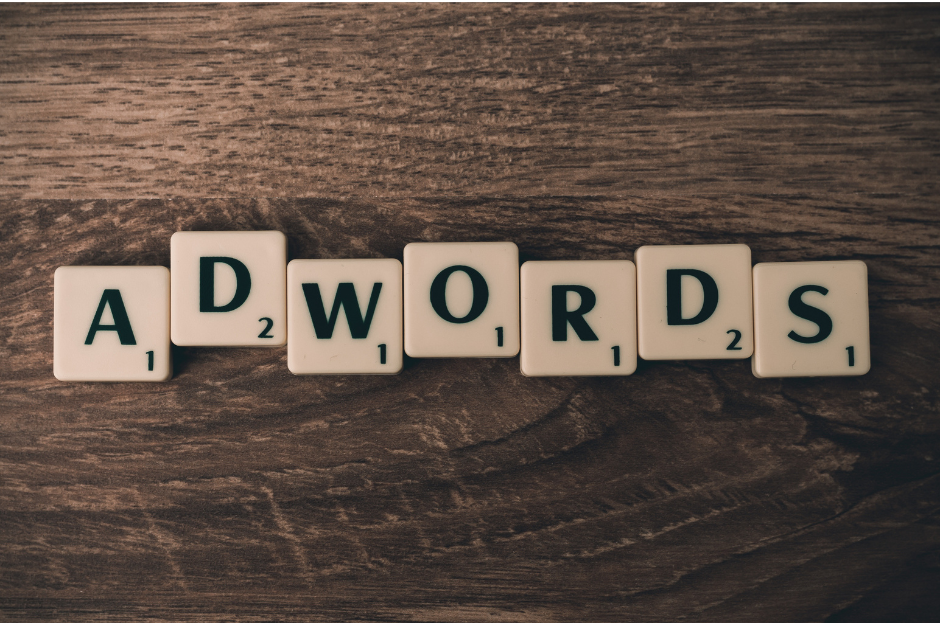
Google adverts is a famous online advertising network that allows companies and advertisers to show their adverts on Google search results pages and on numerous websites throughout the internet. To utilise Google Ads efficiently, it’s critical to comprehend the platform’s language and principles. This glossary defines key words used in Google Ads, such as ad groups and bids, as well as tracking pixels and view-through conversions. Understanding these criteria allows marketers to better optimise their campaigns and increase their overall success on the platform.
Know about the Digital marketing
Table of Contents
Account
A Google Ads account is intended to house everything an individual organisation requires for online advertising in one location. Billing information, account access, tools, and other features are available at the account level. Within the account, you’ll discover one or more campaigns that will allow you to build your top-level account structure. A Manager Account can include many accounts.
Ad customizers
Ad customizers allow you to upload data that is then automatically incorporated into the final text ad that is displayed. For example, you may input product pricing and have them automatically incorporated into your advertising as people search. They function similarly to Dynamic Keyword Insertion.
Ad Group
Used within a campaign to organise your advertising, keywords (for search campaigns), and targeting (for display campaigns). Ad groups can be included in one or more campaigns. It’s great practise for a search campaign to generate tiny groups of similar keywords within each ad group; this helps you to develop interesting advertisements that are displayed alongside those keywords. Also see campaign.
Ad preview And Diagnosis tools
A tool that allows you to preview Google Search results in order to see which adverts are being displayed without accumulating impressions. If your advertisements are not being displayed for a certain search query, you will receive information about why they are not being displayed. To sample search results, you may also adjust the language, location, and device details.
Ad Rank
Google’s algorithm for calculating the location of each ad on a search engine results page. The advertiser with the highest ad rank will appear first, followed by the ad with the second highest ad rank, and so on. Ad Rank is determined for each ad eligible to show based on the bid received, Quality Score, and ad extensions.
Ad Rotation
Since Google will only show one ad from an advertiser at a time, ad rotation selects which ad to display if an ad group has more than one ad.
- Optimize:- Displays the ad that is most likely to be clicked or converted automatically. If there are numerous advertisements in an ad group, this ad rotation setting utilises Google’s machine learning to choose which ad to show.
- Do not Optimize:- Ads are shown equitably. For example, if an ad group has two commercials, each ad will be seen about 50% of the time. If manual CPC bidding is set, selecting ‘Do Not Optimise’ will have no effect.
Ad schedule
You may select when adverts appear based on the hour of the day and the day of the week. Aside from turning advertising on and off, you may utilise the ad schedule to change the final bid amounts at certain periods. For example, if you notice a greater conversion rate in the afternoons, you may increase bids by 10%, resulting in a default bid of $1.10 during certain times of day.
Assets
Previously called ‘Ad Extensions’, assets let you include additional information with your ads. They
are designed to make your ads more relevant and engaging. Assets are a factor in calculating Ad
Rank. There is a range of manual assets you can configure, and Google can also add automatic
assets if there isn’t a manual asset available. Assets include:
- Affiliate location: – People are directed to neighbouring retail outlets that have specific merchandise. They are intended for consumer goods makers to send buyers to retailers such as Walmart, Target, and Staples.
- App: – You can provide a link to your app’s page on Google Play and the Apple App Store. The advertisement’s headline will continue to link to your website.
- Buisness Name: – It adds your company’s name to your advertisements. If a business name is not entered explicitly, it will be added automatically.
- Buisness Logo: – Adds your company’s logo to your advertisements. If a business logo is not uploaded manually, it can be applied automatically.
- Call: – Adds a phone number to your ad, which will be seen on mobile, tablet, and desktop platforms. For integrated call reporting, you may specify your own phone number with your ad or use a Google forwarding number (in certain countries). Also see Google forwarding number.
- Call-out: – Displays brief pieces of supplementary text underneath your ad. Call-outs should ideally incorporate extra features, benefits, and selling factors not included in the primary ad language.
- Image: – Lets you choose images that can be displayed with your ads.
- Lead Form: – Adds a form to your advertising to collect information about individuals who are interested in your offer. You may manage the lead form’s questions, and submissions can be retrieved from Google Ads or linked to third-party sites.
- Location: – Adds location information to your ad so that people may find your company. Details are derived from a connected Google Business Profile, which includes your Google Maps locations.
- Price: – Individual items or services, together with their prices, are added to your advertising. Each item becomes clickable and directs visitors to the appropriate page on your website.
- Promotion: – Displays a discount beside your adverts. Promotions can be a percentage or an amount off a product’s or service’s usual price.
- SiteLink: – Displays more links alongside your advertisement. Sitelinks increase the number of possibilities for individuals to visit your website. Two to six sitelinks can be displayed with your ad, each of which must lead to a different page on your website.
- Structured Snippet: – Allows you to showcase specific aspects of your products and services. You input a list of items for the category after selecting an overarching category (called a ‘header’). For example, I might choose ‘Courses’ as a heading and then add ‘Data Analysis,’ ‘Reporting,’ ‘Data Visualisation,’ and so on, which would be presented beside the header.
AdMob
Google’s platform enabling mobile app owners to monetise their apps. Within applications, space is reserved for displaying advertisements from sponsors. AdMob is comparable to Google AdSense (which is used to monetize websites).
Ad relevance
A measure of how closely your ad is connected to the keywords you’re targeting and the search queries consumers use. The better your Quality Score and the more probable it will be displayed, the more relevant your ad is. Also see Quality Score.
Ad Strength
Automated feedback on ad versions is provided. Ad strength evaluates the relevancy, quality, and distinctiveness of ad headlines, descriptions, and other ad components. Strength is graded from ‘Poor’ to ‘Excellent’.
All Conversion
A total of all conversions from your conversion monitoring, as well as predicted conversions for actions like as phone calls, cross-device conversions, shop visits, and more. Also see conversion.
App Install Conversion
Measures the number of times your app has been installed from Google Play or the Apple App Store.
Assisted Conversion
When someone clicks on an ad and later converts after clicking another ad, then the first click will be seen as assisting the conversion inside Google Ads.
Attribution
Controls how credit for a conversion is given to the campaign, ad group, keyword, match type and device inside Google Ads. You can choose from a range of attribution models inside your account.
- Data-Driven: – Machine learning is used in the data-driven attribution methodology to automatically award credit for a conversion. This is the attribution scheme that Google recommends.
- First Click: – The initial ad click in the conversion path receives full credit for the conversion. The quantity of historical data utilised for the attribution models is limited; the ‘historical window’ has a default of 30 days but can be expanded to 60 or 90 days.
- Last Click: – When a person converts, the final click receives full credit, even if they previously clicked on another ad. This is Google Ads’ default attribution mechanism.
- Linear Attribution: – The credit for a conversion is evenly distributed across the clicks in the conversion chain.
- Time Deacy: – Gives the most credit to the last click leading to the conversion but assigns cascading credit to clicks that assisted the conversion.
- Position Based: – Gives 40% of the credit for the conversion to the final click, 40% to the first click, and the remaining credit is distributed evenly among the other clicks along the conversion route.
Auction Insight
A report that compares your performance to that of other marketers whose commercials were displayed at the same time as yours. You may examine your rivals’ impression share, average position, and other analytics, which will help you plan your bids and budget.
Audience
You may target people depending on their prior behaviour. Audience lists, which include people who have previously visited your website (website visitors), used your mobile app (mobile app users), gave their email addresses (customer emails), or engaged with your content on YouTube (YouTube users), are used for remarketing. Affinity audiences and in-market audiences can also be targeted based on Google’s understanding of user behaviour.
Automated Rules
Allows you to set criteria that will cause modifications to your campaigns, ad groups, keywords, and advertisements to be made automatically. For example, stopping keywords with less than 100 hits and no conversions.
Automatic Placement
Unless you indicate where you want your advertising to appear on the Google Display Network, Google will place your ads depending on the targeting strategies you’ve chosen. Also see managed placement.
Auto-Tagging
Adds a query parameter to the URLs of your landing pages automatically. Google Analytics uses query parameters to get data about the click (and other properties) into your reports. Also see GCLID.
Average Position
It is determined by dividing the actual location by the number of impressions and provides broad information about where advertising are displayed. For example, if you had two impressions, one in position one and the other in position two, you would have an average position of 1.5 reported inside Google Ads.
Bid Adjustment
The final bid is modified by a percentage. Devices, ad schedules, locations, and other targeting choices can all have bid modifications made. If a bid has numerous bid modifications, these are added together to compute the final bid. A mobile bid adjustment of +20% plus a location bid adjustment of +10%, for example, would result in a default bid of $1 becoming $1.32 as the final price.
This may be computed by converting the bid changes to decimals; in this case, $1 x 1.2 x 1.1 = $1.32.
Bid Strategy
Allows you to choose how you wish to get compensated for those who interact with your adverts. Maximise clicks, maximise conversions, maximise conversion value, target impression share, viewable CPM, and manual CPC are all bid strategies for search advertising. Find out more about bid tactics.
Broad Match
A keyword match type that will display your adverts alongside other similar terms for the keywords you’re bidding on. Broad match keywords will have the most reach, but will most likely contain some less relevant search queries. It is critical to employ negative match while utilising broad match. Learn more about the different sorts of keyword matches.
Broad Match Modifier
This keyword matching tool is no longer available in Google Ads. It was more exact than broad match and had a wider range than phrase match.
Budget
Allows you to select how much money you want a campaign to spend each day. To account for variations in impressions and clicks on your advertising, the budget may overspend by double the amount specified for the campaign on any given day. If you do not make any changes to your budget during the calendar month, you will not be charged more than 30.4 times your budget amount.
Bulk Action
A set of tools that allow you to automate particular actions in your account. Bulk actions include rules, scripts, and uploads.
Bumper
A short video ad format designed to increase awareness. Videos need to be six seconds or shorter.
Call-only Ads
An ad format that includes the phone number as the headline and is shown to people on mobile devices. When people click on the ad, they can call you directly rather than clicking through to your website.
Campaign
The top-level structure in Google Ads, you can think of campaigns as folders within your account. You can create one or more campaigns inside your account based on your advertising objectives. There are multiple ways to structure your campaigns, for example, you can use campaigns for different targeting (search vs. display), structuring keywords, allocating budget, and more. Search and display campaigns can contain one or more ad groups, providing a more granular structure inside your campaign. See also ad group.
Change History
A tool that allows you to view changes made by users inside the account.
Click
When a user clicks on an ad they are taken to the ad’s landing page (or final URL). This is when the advertiser is charged for campaigns using CPC bidding.
Close Varient
Phrase match and exact match keywords will automatically show ads to people searching with misspellings, singular, plural, and other close variations of the keyword you are bidding on.
Column
You can modify the columns of data (metrics) that are shown for your campaigns. There is a wide range of metrics to choose from relating to interactions with your ads, conversions, cost, and more
Content Exculsion
Allows you to exclude your advertising from appearing on specific categories of content on the Google Display Network. You can, for example, choose to restrict your display adverts from appearing on error pages.
Content Suitability
This account-level choice, also known as ‘Inventory Type,’ allows you to specify whether or not you want your display adverts to be exhibited alongside sensitive material. You can, for example, restrict your advertising from appearing on material that contains profanity or other sensitive information. You can select ‘Limited Inventory,’ ‘Standard Inventory,’ or ‘Expanded Inventory’.
Conversion
Any activity that benefits your organisation. Conversion monitoring allows you to watch how many people visit critical pages on your website (such as thank you pages), make phone calls using a Google forwarding number, download applications, do activities within an app, and convert offline. You may utilise specific conversion tracking in Google Ads or import conversion data from Google Analytics.
Conversion optimization
The process of optimising your campaigns and landing pages in order to increase conversions. To monitor and optimise your ads, you may utilise Google Ads conversion tracking and other tools such as A/B testing platforms.
Conversion Rate
The percentage of clicks (or interactions) that result in a conversion.
Conversion Value
The monetary value of a conversion. This number can be specified when configuring the conversion, within the tracking code (when using Google Ads conversions tracking), or as a percentage of the transaction amount (when imported from Google Analytics).
Conversion Window
The period of time a user has after clicking to complete a conversion on the advertiser’s website for the click to be credited to that click. The conversion window is set to 30 days by default.
Cost
The amount of money spent for the desired actions. For example, clicks for search campaigns, views for video campaigns, and impressions for display campaigns.
Countdown
An ad customizer that lets you enter the amount of days till a specific date and time.
Start putting =COUNTDOWN into your text ad to employ a countdown, and an editor will allow you to customise your countdown.
CPA
Cost-per-acquisition or CPA is the average amount you are willing to pay for a conversion action. CPA is calculated by dividing the total cost by the number of conversions.
CPC
CPC, or cost-per-click, is the amount you are prepared to pay (or are paid) for each click. You will never pay more than this amount if you set a manual CPC bid (unless you employ bid modifications), because Google advertisements uses an auction to display advertisements, and you are only paid the amount necessary for the click.
CPM
CPM, or cost-per-thousand-impressions, is a bidding option in which an advertiser pays for 1,000 ad impressions regardless of the amount of clicks. CPM bidding is intended for marketers that wish to raise brand recognition rather than drive sales. Viewable CPM bidding is used by Google Ads.
CPV
Cost-per-view or CPV is a bidding option where you pay for each video view
Cross-Device Conversion
A conversion that happens after someone clicks on your ad using one device and then later converts using another device. Cross-device conversions are estimated by Google using aggregated and anonymized user data.
CTR
Click-through rate or CTR is the percentage of impressions that result in a click on your ad. For example, an ad with 100 clicks and 1,000 impressions would have a click-through rate of 10%.
Customer Match
Allows you to import email addresses from your current contacts into Google Ads as a remarketing list. Because email addresses are matched to Google Accounts, you’ll need a large enough list to display ads, and only a portion of your list is likely to have a Google Account associated with their email address.
Default Bid
The bid given for the ad group that Google will employ in an ad auction. In a manual bidding campaign, you can override the default bid by entering a specific bid for each keyword (or display placement). Individual bids may be greater or lower than the default bid amount and will be used in place of the default bid amount. A bid adjustment can also be used to change a bid.
Delivery Method
A Google Ads option that has been deleted. It enables you to determine how the budget should be spent on a daily basis. You might select between ‘rapid delivery’ or’standard delivery’ to spend the daily money as fast as possible.
Display planner
A Google Ads feature that is no longer available. It was created to explore display targeting choices for display campaigns (such as placements, keywords, and audiences), as well as give estimations and demographic data.
Display Targeting
Once you’ve created a display campaign, you can apply one or more of the display targeting options to each of the ad groups within the campaign.
- Display Keywords: – Allows you to choose keywords that are matched to the content on pages within the Google Display Network. For example, selecting the display keyword ‘holiday’ will automatically find content relating to that theme on sites within the Google Display.
- Placements: – Placements can be managed or automatic. Managed placements are where you choose where you ads will be displayed. While automatic placements use the other targeting methods to automatically show your ads on the Google Display Network.
- Topics: – Similar to display keywords, but you select from a predefined list of topics. For example, you could choose to display your ads on content classified by Google as being related to ‘travel’.
- Interests: – Allow you to target people who have expressed a particular interest based on their browsing behavior. For example, you could target people interested in ‘concert and music festival tickets’. It’s important to understand that you are targeting the individual, not the content, so once they’ve expressed interest, you can target them regardless of the sites they’re browsing on the Google Display Network. Interests can be selected based on ‘Affinity Audiences’ which are general areas of interest, ‘In-market Audiences’ which are for people looking to purchase, or a ‘Custom Audiences’ which you build based on interests and websites.
- Remarketing:- Allows you to target people based on previous interactions with your organization. See also remarketing list.
- Demographics: – Allows you to target people based on age, gender and parental status. Demographics can be actual or inferred based on browsing behavior. It’s also important to know that Google can’t determine demographics for all users, so there will be a portion of ‘unknown’.
Display URL
The URL that consumers see in your advertising. While the display URL must accurately reflect the domain of your website, it does not have to be the same as the URL of the landing page to which visitors are directed. Also see the final URL.
Dynamic ADS
You may design dynamic search advertising for a search campaign that will automatically choose a landing page, generate a headline, and show the URL. These are best suited for large-scale websites with frequently changing products. You may construct dynamic advertisements for a display campaign that are updated depending on a feed (data that you provide to Google advertisements) to include items and services inside the ad variant.
Dynamic Keyword Insertion
Allows you to automatically integrate the ad group’s matching keywords in the text ad so that it seems relevant to what someone is searching for. Dynamic keyword insertion is very beneficial for big collections of keywords that are extremely similar, such as goods with distinct product codes.
Dynamic Remarketing
Remarketing that automatically changes the products or services included in the ad based on what someone viewed on your website.
Dynamic Search Ads
A text ad format where Google automatically matches the search query to a landing page on your website, removing the need to manage keywords.
Earned view
Organic (or free) additional views of your videos on YouTube after someone first watches one of your video ads.
Goal Category
Allows you to classify conversions which can then be used when reporting on performance or segmenting your data inside Google Ads. Categories include ‘Purchase’, ‘Subscribe’, ‘Contact’, ‘Submit Lead Form’, and more.
Google Ads Editor
A desktop application from Google that allows you to manage your Google Ads account. Campaigns can be downloaded and then managed offline before being uploaded back into the live account. Editor is useful for making changes at scale.
Google Tag
You may use code to track certain activities and events on your website, such as page visits, clicks, form submissions, and conversions. The Google Tag is compatible with Google Ads and Google Analytics. In addition to the Google Tag, you may add tracking code to your website using Google Tag Manager.
Enhanced CPC
Enhanced cost-per-click, or ECPC, is a bidding option that raises the final offer automatically if Google believes that a click may convert. Google employs machine learning and a variety of signals to assess whether a click is more (or less) likely to result in a conversion.
Effective CPM
Effective CPM or ECPM (not to be confused with ECPC) is where Google converts a CPC bid to an equivalent CPM bid for ads competing on the Google Display Network.
Exact Match
A keyword match type that shows your ads when the keyword you are bidding on is the same as the search query someone is using. Exact match keywords also include close variants and different ordering of words. Learn more about keyword match types.
Exact Match Impression Share
Impression share calculated as if all keywords were set to exact match
Experiment
A tool that lets you test modifications to campaigns, ad groups, and other elements. To build an experiment, first generate a draught, then make adjustments to the draught and launch the experiment. The difference between the experiment and your original version (the control) will then be reported.
Filter
Allows you to temporarily narrow your focus inside your account. For example, you could create a filter for campaigns that include ‘Canada’ in their name or conversions that have a value of at least $100.
Final URL
The URL of the landing page that people are sent to when they click on your ad.
Frequency Cap
Sets the maximum number of impressions for your ad, enabling you to manage how many times your ad appears on the Google Display Network. The frequency cap is determined by the number of visible impressions of your advertising and may be adjusted at the campaign, ad group, or ad level, as well as by the day, week, or month.
GCLID
Google Click Identifier or GCLID is a parameter added to the URL of your landing page when auto-tagging is enabled inside Google Ads. Each click has a unique identifier. See also auto-tagging
Google Adsense
Google’s program for publishers to monetize their website content. By creating a display campaign you will be targeting placements that publishers have allocated to display ads within their website through Google AdSense.
Google Analytics
Google Analytics is a digital analytics service that delivers visitor data to provide insights into people’s behaviour on your website. Connecting Google Ads and Google Analytics can provide you more information about the performance of your campaigns and how visitors interact with your website after clicking on your ad.
To cover terms in your reports, download my Google Analytics Glossary.
Google Display Network
The Google Display Network, which consists of over two million websites and over 650,000 mobile applications, allows you to show advertising to individuals who are browsing and engaging with various sorts of content. Also see display targeting.
Google forwarding number
In your ads, you can use one of Google’s phone numbers, which will then forward to your own phone number. Using a Google Forwarding Number allows for automated call reporting and may be used to measure conversions depending on call duration, for example. This allows you to see performance in real time.
down to the keyword level inside your account. Calls are charged the same as clicks on your ad.
Google Merchant center
Google’s platform for submitting your website’s product inventory for inclusion in campaigns. Google Merchant Centre receives inventory as a feed, which is subsequently utilised to run campaigns within Google Ads. Also see shopping campaign.
Google search Network
The advertising network that allows you to show advertisements to individuals who are searching. You may target people looking on Google as well as Google Search Partners, which include third-party websites, using the Google Search Network.
Google Search Partner
Includes third-party websites that provide search, for example, Ask.com is currently a partner. Google Search Partners also include other Google-owned properties such as Google Maps.
Image Ad
An ad format that consists of a static or animated image.
Impression
An impression is counted when an ad is displayed (with or without a click). For display campaigns, you have the option of bidding on a viewable impression. See also click-through-rate and viewable CPM.
Impression Share
Shows you the visibility you’ve achieved with your ads. Impression share is the percentage of times a campaign was eligible to display an ad compared to when the ad was actually displayed. For example, an impression share of 50% means that your ads were only shown for half of all available impressions.
In market audience
A targeting option that allows you to reach users who are actively researching or are likely to purchase products or services. In-market audiences are based on user behavior and activity, such as search queries, browsing history, and other behavioral signals.
Interaction
Are the primary actions people take with your ads. For example, clicks on a text ad, views of a video ad, calls for a call-only ad and so forth. You are typically charged for an interaction with your ad.
Interaction Rate
The total number of interactions divided by the total number of impressions. For example, split video views by impressions. The interaction rate is comparable to the click-through rate, but it is determined by any primary engagement. Also see click-through rate.
In-app conversion
A valuable action tracked inside a mobile app. For example, completing an in-app purchase, creating an account or completing an important task.
Invalid clicks
Clicks that Google determines are either automated or unintentional. For example, clicks made by a bot. Invalid clicks can be added as a column at the campaign-level within your account. These clicks are not billed.
Keywords
The main targeting method for search campaigns, a keyword is an instruction (determined by the keyword text and match type) to Google about when to show ads from the keyword’s ad group.
Add Your Heading Text Here
Google’s tool for researching keywords for search advertising. The tool provides keyword recommendations, ad group ideas, and estimates for search traffic, clicks, and cost. For accounts with ongoing campaigns, the Keyword Planner delivers higher precision.
Label
Short descriptions that can be added to campaigns, ad groups, ads and so forth that help you interpret and report on your campaigns.
Language Targeting
Allows you to select the language for your campaign. Language targeting for search campaigns will correspond to the Google domain on which someone is looking (for example, google.co.uk in the United Kingdom versus google.co.jp in Japan). It will also examine a user’s preferences and the language they choose while searching (depending on the term). Language targeting for display campaigns will be matched to the placement’s content.
location targeting
Allows you to specify where you want your advertisement to appear. place targeting, by default, will show adverts to persons in the selected geographic place or to users who exhibit interest in the location. For example, if you target Canada, your advertising will be seen to individuals who are physically situated in Canada (such as people searching for ‘hotel’) as well as those who use location-related search phrases (such as people searching for ‘hotel Vancouver’ even if they are located outside of Canada).
Lost Impression Share
The percentage of impressions where your ads were eligible to display but didn’t due to low budget or low ad rank. See also impression share.
Match Types
Controls how your keywords are matched to what people are looking for (their search query). Broad match, phrase match, precise match, and negative match are all match types.
Manager Account
An account that is used to manage several Google Ads accounts. Manager accounts are typically used by agencies that manage many customers as well as major organisations with multiple accounts. (Previously, manager accounts were known as MCC or My Client Centre accounts.)
Maximize Conversion
An automated bidding strategy that aims to drive as many conversions as possible for your campaign. Maximize Conversions uses Google’s machine learning and conversion data. See also smart bidding.
Mobile Bid Adjustment
Optional parameter for adjusting the final bid amount for users of mobile devices. For users utilising a mobile device, a mobile bid adjustment of +20% paired with a default bid of $1 would result in a final bid of $1.20. You can also lower your bid. A -100% mobile bid adjustment will prevent your adverts from being seen to consumers using mobile devices. Also see bid adjustment.
Mobile Speed Score
Assesses the performance of your landing pages for people using mobile devices. Pages are given a score out of 10 with a higher score indicating better performance.
Narrow Targeting
In a display campaign, audience segments can be included as ‘Targeting’ or ‘Observation’. When you choose ‘Targeting,’ it indicates that all targets must be matched in order for the ad to be displayed. For example, if you use remarketing with a subject as a target, someone must be on your remarketing list and browsing information regarding the topic target for the advertisements to appear. Also see observation targeting.
Negative match
A match type that prevents your ads from displaying. For example, ‘–free’ used with a broad match of ‘chocolate gifts’ would prevent ads being shown when people search for ‘free chocolate gifts’. Negative match can also be combined with the other match types:
- Negative Broad Match:- Ads will not be displayed if the search query contains all of the given terms in any order. For example, ‘-free baskets’ would block advertising from appearing for search searches including the words ‘free’, ‘baskets’, or ‘free’ and ‘baskets’.
- Negative Exact Match:- Ads will not be displayed if the search term precisely matches the negative keyword. For example, ‘-[apple ipad]’ will prohibit advertising for ‘apple iPad’ but not ‘apple iPad cover’ from being displayed.
- Negative Phrase Match:- Ads will not be displayed if the search query contains all of the terms in the keyword in the precise sequence requested. For example, ‘-“recipe ideas”‘ will prohibit advertising for’recipe ideas’ and ‘cake recipe ideas’ from being displayed.
Network
Google Ads allows you to target your ads to the Google Search Network, Google Search Partners, and the Google Display Network. See also campaign.
Observation Targeting
A technique for incorporating a display targeting mechanism that provides reporting metrics without modifying who sees your advertisements or where they are shown. For example, if you apply a subject as an observation, you will obtain topic statistics, but it will not limit the targeting for your ads.
See also narrow targeting.
Offline Conversion
A conversion that takes place offline. If you have information about the particular click that led to the offline conversion or the call that was used to convert the prospect, you may import it into Google Ads. Also see conversion and GCLID.
Optimized Targeting
This option, also known as ‘Targeting Expansion,’ is available for ads targeting the Google Display Network. It seeks to enhance conversions by displaying advertising to people who are not part of your present audience targeting. The option is enabled by default, however it can be turned off.
Parental status
A targeting and bidding option for display campaigns that uses behavioral data to identify people who have children (or don’t have children).
Performance max Campaign
A campaign type that distributes your adverts across all of Google’s advertising networks, including search and display placements. Machine learning is used in Performance Max campaigns to alter targeting, develop the final advertisements that users view, and manage bids.
Phrase Match
A keyword match type that displays your advertising when the keyword you’re bidding on appears in a search query. For example, “gym membership” will match ‘gym membership,’ ‘chicago gym membership,’ and ‘budget gym membership’. Close versions of the term will also be included in phrase match keywords. Learn more about the different sorts of keyword matches.
Physical Location
The geographic location of your audience member. Based on a range of available signals including IP address, internet connection details, GPS and more.
Placement
Where an ad is shown on the Google Display Network. A placement can be a website, part of a website, a mobile app or a video
PPC
PPC stands for pay-per-click. See CPC.
Product Group
A set of products combined within a shopping campaign. See also shopping campaign.
Quality Score
Google’s assessment of how relevant an advertiser’s adverts are to what someone is looking for. The Quality Score is determined by several variables, including click-through rate, relevancy, and landing page experience. The Quality Score displayed in your account is not the same as the calculation used when your advertisements are entered into the real-time auction to be shown to individuals searching and browsing.
Qaurtile
A measure that indicates how many people watched specific percentages of your video ad. Quartiles are calculated depending on how many individuals watched 25%, 50%, 75%, and 100% of your video material.
Radius Targeting
A location targeting option that allows you to set a radius around an address (or other map location).
Recommendation
A set of automatic recommendations for improving the performance of your account. Recommendations can include budget changes, new keywords and more.
Remarketing Lists
Allows you to target people based on previous interactions with your organization. Remarketing lists can be created inside Google Ads or imported from Google Analytics. Lists can then be used to show ads to particular people or to adjust bids.
- App Users: – Add people to a remarketing list based on those using your mobile app or taking specific actions within your apps.
- Customer Lists: – Add people to a remarketing list by uploading their email addresses into Google Ads andmatching those email addresses to Google Accounts.
- Lead from segment: – Add people to a remarketing list who’ve already provided their details using a lead formasset displayed with your ads.
- Website Visitors: – Add people to a remarketing list based on those viewing a particular page (or pages) onyour website.
- Youtubers lists: – Add people to a remarketing list based on particular interactions with your YouTube videos and channel.
Remarketing List for Search Ads
Allows you to modify bids, show specific ads or target particular keywords in your search campaigns when someone is included in one of your remarketing lists.
Responsive Display Ads
The default ad format for display campaigns. Responsive display ads include multiple assets, including; headlines, descriptions, images, and logos. Ads are then automatically created based on the assets included in the ad format
Responsive search Ad
A type of ad in which you may put several headlines and descriptions. The ad type allows for up to 15 headlines and four descriptions. Google Ads will then display three headlines and two description lines automatically.
ROAS
The return on advertising spend (ROAS) statistic divides total revenue by total advertising cost. For example, if your total income from Google Ads is $10,000 and you spend $5,000 on advertising, your ROAS is 200%.
Script
Allows you to manage your account using JavaScript. For example, you could use data from an external system to modify your bids.
Search Query
The actual text that someone entered when they performed a search. Remember that the search query someone uses might not be the same as the keyword you are bidding on because of the keyword match types.
Segment
Used to see a granular breakdown of metrics inside your account. For example, you can segment your data by time, conversions, the type of click, devices and more
Shared Budget
A daily budget that is applied to one or more campaigns.
Shared Library
Selection of features that can be used across multiple campaigns. For example, remarketing lists, shared budgets, negative keywords and more.
Shopping Campaign
A campaign type that displays items from your associated Google Merchant Centre account. Within your shopping campaign, you can prioritise bids and filter products. Products are then shown automatically in response to suitable search queries.
Skippable ads
Previously called ‘TrueView’ ads, skippable ads are a video ad format that allows you to pay when people watch (or engage with) your video ads on YouTube.
- In-stream Ads: – A video ad that appears before, during, or after a video that is being seen on YouTube, embedded on a website, or on the Google Display Network. If a viewer decides to skip your ad, you will not be charged. Views are recorded after 30 seconds, when the video is finished if it is less than 30 seconds, or when someone interacts with the video.
- In-Feed Ads: – A video ad that promotes your video content in the YouTube search results and as a related video. Views are counted when someone clicks to watch your video. In-feed ads were previously called ‘Video Discovery Ads’.
Smart Bidding
Refers to all of Google Ads’ automatic bidding processes. Maximise Conversions, Target CPA, Target ROAS, and Enhanced CPC are some smart bidding tactics. All of these strategies use Google’s machine learning to automatically adjust bids. Also see bid strategy.
Status
The status column inside Google Ads tells you if your ads are approved to be shown. For example, ‘Eligible’ or ‘Approved’ means your ads can be shown, while ‘Disapproved’ means that your ad hasn’t met the editorial requirements.
Tracking Template
Allows you to pass additional details through to your landing page. Parameters used in Tracking Templates can be used for reporting or customizing the user experience on your website. See also ValueTrack parameters.
ValueTrack
Allows you to send information about how visitors discovered and engaged with your ad to your landing page. You can, for example, send information about the keyword match type, targeting, the type of device utilised, and more. Third-party analytics tools are the primary users of ValueTrack.
Note: If you use Google Analytics, you don’t need to utilise ValueTrack because these details are immediately delivered into your reports after you’ve integrated Google Ads and Google Analytics.
Viewable CPM
When you bid on visible CPM (Cost Per Thousand Impressions), you define how much you want to spend for 1,000 viewable impressions regardless of the amount of clicks. A viewable impression is recorded when at least 50% of the ad is visible on screen for at least one second (two seconds for video commercials).
View
A view is reported when someone watches your video ad. You’re also charged based on the view. See also skippable ads.
View Through Conversion
A metric for display ads which measures people who see an ad, don’t click it, but later convert on your website. See also attribution and assisted conversion.
Youtube
Google’s video platform. See also skippable ads and bumper ad.
